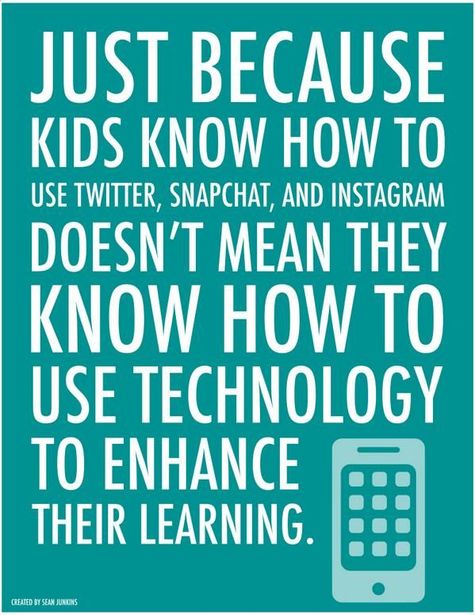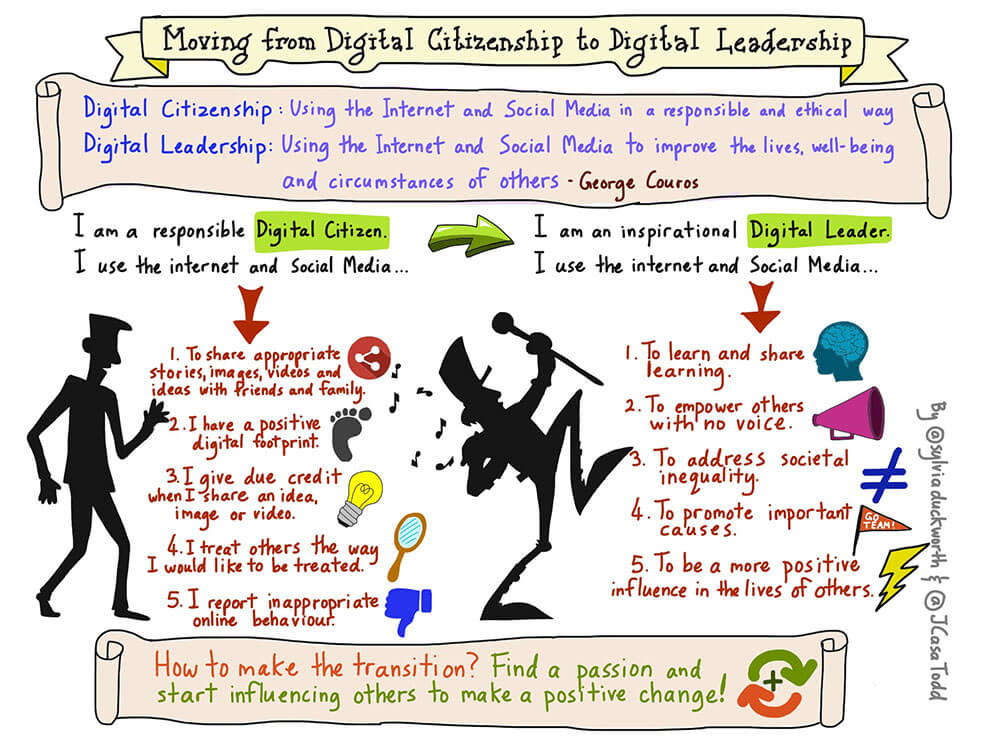What Digital Citizenship looks like for Educators
While most schools welcome technology in the class room, we have to be careful with what digital resources we use and if we are using them correctly. This ranges from the music we play in the library to the apps we use or install on the class room iPads.
When developing websites for our students work we also want to practice digital safety and safe guard their information. This can often be something that is easily overlooked. When you create a classroom webpage be sure that only invited viewers can see the photos and obtain the information. Using an app like Class Dojo versus a class Facebook page, is a good way to ensure information isn't getting into the wrong hands.
Another large hurtle we are about to face as educators is the vote that is happening on Article 13 in the EU, which will have filters applied to search engines to ensure no copyright material is used. This will really limit a lot of open source material. This calls for educators to become aware of creative common resources out there so that they are sure that they stay within their legal bounds.
Just because something shows up on Google or Wikipedia doesn't mean it is free for the taking. We need to teach students to give appropriate credit to the creators of the work. This is especially vital when students are using images they find on the internet.
When developing websites for our students work we also want to practice digital safety and safe guard their information. This can often be something that is easily overlooked. When you create a classroom webpage be sure that only invited viewers can see the photos and obtain the information. Using an app like Class Dojo versus a class Facebook page, is a good way to ensure information isn't getting into the wrong hands.
Another large hurtle we are about to face as educators is the vote that is happening on Article 13 in the EU, which will have filters applied to search engines to ensure no copyright material is used. This will really limit a lot of open source material. This calls for educators to become aware of creative common resources out there so that they are sure that they stay within their legal bounds.
Just because something shows up on Google or Wikipedia doesn't mean it is free for the taking. We need to teach students to give appropriate credit to the creators of the work. This is especially vital when students are using images they find on the internet.
How you can take charge of the digital world around you.
- Be and Example! - Don't post anything on social media that you wouldn't tell your grandmother.
- If you have nothing nice to say then don't say anything - Online criticism can be very hurtful. While we all have our own opinions when using social media sometimes it's best to just not engage in the conversation if you don't agree.
- Give credit when and where credit is due - If it's not yours don't claim it is. This can not only get you a failing grade but it could land you in prison or with a fine. If someone has taken the time to create something cool. Be sure to mention them if you are going to use their work. (It's kind of like a virtual pat on the back)
- Don't ever give out your personal information or anyone else personal information - this is kind of common sense but with the urge for all kids to want to be the next YouTube star it is good to have ground rules. Don't use your real name, don't film your home, and keep your personal life to yourself.
- Never give out your pin or passwords to anyone. Not even your friends.
Turning Digital Citizens into Digital Leaders
So what's the difference between a digital citizen and a digital leader? As a digital citizen we are called to use the internet and it's resources in a fair and ethical way. Being a digital leader however, means to not only use the internet and social media in an ethical way but to use it to improve the lives and well-being of others around us. Below is a diagram by Silvia Duckworth that shows the movement from Digital Citizenship to Digital Leadership.